Photoshop Elements v4
Posted by Rex under Computing, Photography | Permalink | | Leave A Comment
 Adobe Photoshop Elements (PE) started out as a poor stepchild version of Photoshop. Starting version 3.0 though, Adobe added photo management functionalities by merging Adobe Photo Album into PE. It has since grown into a full blown photo management/editing package.
Adobe Photoshop Elements (PE) started out as a poor stepchild version of Photoshop. Starting version 3.0 though, Adobe added photo management functionalities by merging Adobe Photo Album into PE. It has since grown into a full blown photo management/editing package.
I’ve been using Photo Album to organize my digital photos since version 1.0. So I was naturally looking forward to v4.0 when I first saw Adobe’s announcement of the upgrade last week. After rushing the kids to bed this evening, I got to spent about an hour playing with it and here’re my initial thoughts of the new version.
Editor
 This forementioned part of the product is a stripped down version of Adobe Photoshop CS. While I don’t generally use this editor much anymore (I admit that I have become a CS bigot), I initially preferred the simplified UI of PE. For example, PE Editor has two modes: Standard and Quick Fix. Quick Fix is the idiot-proof mode designed for cousin Bubba. Basically, think of it as a “cookbook” of photo-editing “recipes” to fix common problems, as suppose to the free form editing of the standard mode. This mode is designed to appeal to beginners.
This forementioned part of the product is a stripped down version of Adobe Photoshop CS. While I don’t generally use this editor much anymore (I admit that I have become a CS bigot), I initially preferred the simplified UI of PE. For example, PE Editor has two modes: Standard and Quick Fix. Quick Fix is the idiot-proof mode designed for cousin Bubba. Basically, think of it as a “cookbook” of photo-editing “recipes” to fix common problems, as suppose to the free form editing of the standard mode. This mode is designed to appeal to beginners.
At the same time, I want to point out that with every release, more and more CS features migrate over to PE. In addition to the famous healing brush in v3, this new version adds more editing goodies like auto red eye removal and skin tone adjustment.
Organizer
The Organizer enables you to manage your photos. One of its best feature is the time line; basically it shows a history gram of monthly distribution of all your photos– very cool. I am almost certain that most people are used to include date/time as part of the file names to clue themselves with the chronology. You can do without that with an management software like PE. In fact, I find that I no longer care about file names; I stopped thinking in terms of a file system!
 Organizer uses a tagging system as a fine grain management scheme. You can create tags to represent people, places, events etc… Tagging your photo enables you to recall a subset of photos later. For example, I can create a Katelyn tag and a Hawaii tag. Selecting these two tags later should recall Katelyn’s photos taken in Hawaii. Of course this tagging mechanism is only effective if you tag most if not all of your photos. Well, I’m too darn lazy to be consistent about tagging every imported picture.
Organizer uses a tagging system as a fine grain management scheme. You can create tags to represent people, places, events etc… Tagging your photo enables you to recall a subset of photos later. For example, I can create a Katelyn tag and a Hawaii tag. Selecting these two tags later should recall Katelyn’s photos taken in Hawaii. Of course this tagging mechanism is only effective if you tag most if not all of your photos. Well, I’m too darn lazy to be consistent about tagging every imported picture.
The biggest gripe I have about PE is the fact that the tagging info isn’t written as meta data onto the photo file itself. I’m disappointed that v4 still write tag info to the catalog instead of the individual files. The main reason I want this behavior is so that I won’t lose my tagging info when my catalog database gets corrupted (it happened to me before), when I upgrade my OS or when I swap to another orgranizer software. I don’t like having a possibility of losing information painstakingly created.
To facilitate tagging, this new version introduces Find Faces. This is the cool idea that isn’t very well implemented unfortunately. Basically, the feature is suppose to scourge your selection of photos and isolate those with human faces so that you can tag them. It sounded cool but too good to be true when I first read about it, so I kept my expectations low. It works best with photos of decent contrast & lighting; in addition, it seems to only work with faces facing in the general direction of the camera. When I tried it with faces with a hat or sunglasses, it fails. The AI has room for improvement, but still this feature should save me some time with tagging.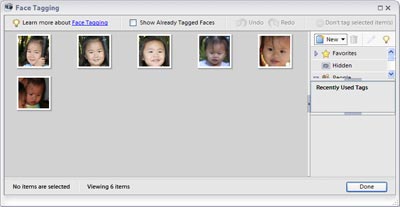
It is worthwhile to note that v3 introduced Find Similar– another AI-based feature that I though was pretty cool. The idea is that given a photo, this command will fetch you the photos with similar color maps, contrast etc… For example, given a photo of a beach, it would find you other photos that have sandy tones with aqua colors of the ocean and blue shades of the blue sky. Again like Find Faces, Find Similar doesn’t work as advertised most of the time. It tends to be overly aggressive with its matching algorithm, including many photos that it shouldn’t.
V3 introduces the concept of version sets and photo stacks. I use these a lot. You can group a bunch of related photos into a stack. Normally, it’s displayed as one photo (top photo) with a stack icon. You can view the stacked photos as a group. Version sets is similar except that it’s used for group the different versions of the same photos. For example, if you post-process your photo, you’d end up with a version set of 2 photos (original + processed).
I had hoped that the Organizer would be faster but I didn’t detect any improvement so far. I shoot with a dSLR so my files are much larger than point & shooters. This is especially true lately now that I started to shoot RAW. So perhaps the big files are the reason I don’t see speed improvements.
Sharing
PE provides many different ways to share photos ranging from creating VCDs, web galleries, slideshows, greeting cards, and calendar. This version adds a pretty cool slideshow editor. WIth it, you can specify scene transitions and audio be it background music or narration. You can also configure a slideshow to pan & span photos ala Ken Burns’ documentaries. The slideshow can then be exported into movie files or burned into a VCD to be played on a DVD player. Very cool but it would be ultra cool if you can burn them as DVD; VCDs are just unwatchable for me (its quality is worse than VHS).
Yet another cool feature is online print. With a drag of a mouse you can send photo to online printing services (currently the only choice is Kodak, but Adobe is planning to add more) and mail them to your doorsteps, or to your friends & family. Very convenient.
Final Thoughts
All in all, v4 is an incremental upgrade. Nothing revolutionary and nothing I deem as gotta have. There a few unique new features that apeal to geeks like me. But with everything considered and with only a few hours of usage, I’d say that I am generally happy with the upgrade. Hopefully, new features like Find Faces and Tagging will be better with future releases.
As a photo management software suite, Photoshop Elements is a good deal. It’s far from perfect, but you can’t really go wrong considering its list price of $99 (so who pay full list price anyway). It has more functionalities than its peers– just short of a kitchen sink. Bottom line is that it does its job well: manage and fix the ever-increasing load digital photos.